Canva is an online graphic design platform that allows users to create and digitally publish a wide range of visual content such as presentations, logos, posters, infographics and graphics for presenting information in social media posts.
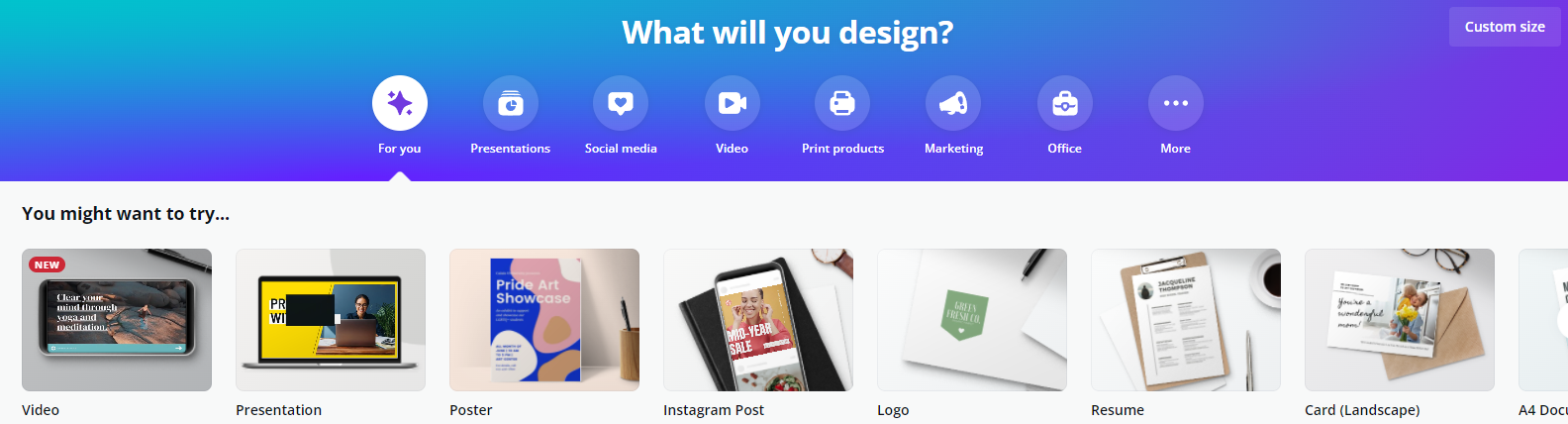
|
| Canva Screenshot by T. Briggs, CC BY 4.0 |
The tool was founded in Sydney, Australia, in 2012, by Melanie Perkins, Cliff Obrecht and Cameron Adams. It has a user-friendly interface that makes it easy for people with little or no design experience to create professional-looking digital media by taking advantage of a wide variety of pre-made templates. These templates can be customised using its drag-and-drop design tool, which allows users to add and adjust various design elements such as text, shapes, icons, and images onto their canvas. Canva also has a library of more than 1 million stock images and illustrations that users can use to enhance their designs. Many of these images are free, while others can be purchased for a small fee.
After placing these design elements users can customise their designs further by, for example, changing the font, colour, and size of text, or applying various filters and effects to images. Canva also allows users to collaborate on designs with other team members, making it a useful tool for businesses and organisations.
In addition to these core design features, Canva also offers a range of other tools and resources. The platform has a Design School, for example, which provides tutorials and resources to help users improve their design skills. Another example is integrations with other tools and platforms, such as Dropbox, Google Drive, and Instagram.
Canva can be used on both desktop and mobile platforms, making it accessible to users on-the-go. There are a range of pricing plans, including a free plan with basic design features and limited storage, with more advanced features available through paid subscriptions.
Next steps:
- Check out Canva's Design School.
- Try out this free Introduction to Canva course at Alison Learning.
Further reading:
- Other Glossary entries: Digital Media | Digital Tools | The Cloud
- Elsewhere on the internet: Canva(official website) | Canva (on Wikipedia) | Alternatives to Canva
Comments
Post a Comment